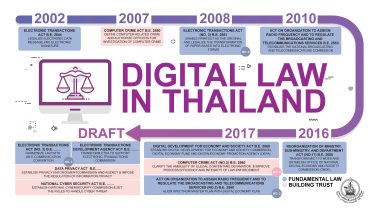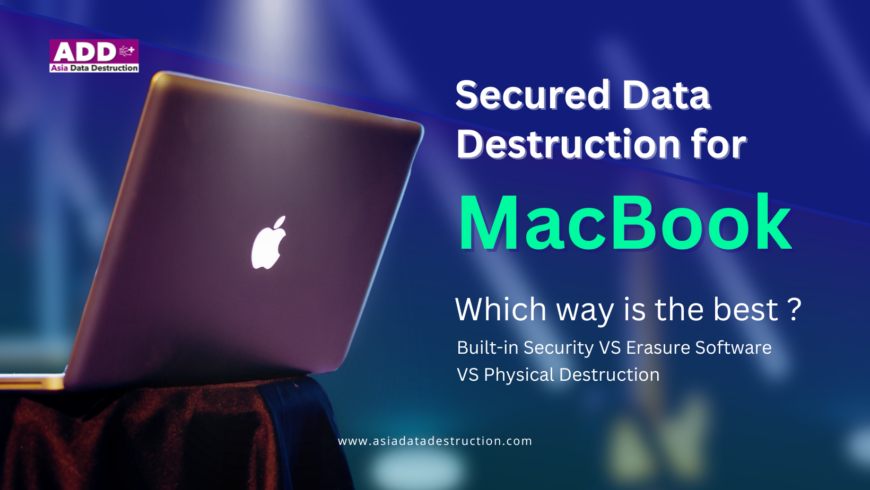
Selling, donating, or recycling your MacBook? Don’t let your personal information become someone else’s problem! Secure data destruction is the essential step before your MacBook finds a new home. This ensures your private documents, financial records, passwords, and more remain completely confidential, even after it leaves your hands.
This comprehensive guide explores various methods for erasing your MacBook’s data securely, catering to both beginners and security-conscious users. We’ll delve into built-in tools, advanced software solutions, and the debate between software erasure and physical destruction.
Why is Secure Data Destruction Important for MacBook?
Imagine someone getting their hands on your old MacBook and using data recovery software to access your files. This could expose private documents, financial information, passwords, and more. They could potentially access a treasure trove of sensitive information, putting your privacy and security at risk. Secure data destruction safeguards you from such scenarios by making your data virtually unrecoverable.
MacBook built-in security: Disk Utility and FileVault
Apple equips MacBooks with tools to enhance data security right out of the box. Let’s explore two key features:
Disk Utility: This built-in app allows you to erase your entire drive. Remember, when using Disk Utility, always choose the “Security Options” and select a multi-pass erase method for guaranteed data removal. This ensures your data is overwritten multiple times, making recovery extremely difficult.
FileVault: This encryption tool acts like a digital vault, scrambling your entire drive’s contents. Without your login credentials, the data remains unreadable, even if someone bypasses traditional deletion methods. FileVault offers a strong layer of protection for your information.
Advanced Techniques for Macbook Data Destruction
For heightened security, consider these methods
Data Erasure Software
These third-party applications (e.g. Blancco, Youwipe, Bitraser and etc.) utilize sophisticated algorithms to overwrite your drive with random data. This multi-pass overwrite process makes data recovery nearly impossible, offering an extra layer of peace of mind.
Physical Destruction
For maximum assurance, physically destroy the storage drive using professional tools or services. This is the ultimate option for highly sensitive data.

Which method is the best for MacBooks?
When it comes to wiping your MacBook clean before selling, donating, or recycling it, security is paramount. Here’s a breakdown of three methods and why certified data erasure software reigns supreme for most users:
1. Built-in Security: Disk Utility & FileVault
- Pros: Convenient, readily available on your MacBook. FileVault offers encryption for ongoing data protection.
- Cons: Limited wiping capabilities. Disk Utility’s single-pass erase might not be enough for sensitive data. No verification reports for assurance.
2. Physical Destruction
- Pros: Offers undeniable finality. Ideal for highly sensitive data or situations with strict regulations.
- Cons: Environmentally unfriendly (e-waste). Expensive for professional services. Inconvenient compared to software solutions. Not always practical for most users.
3. Certified Data Erasure Software
- Pros:
- Enhanced Wiping: Multi-pass overwriting with complex algorithms ensures data is unrecoverable, exceeding built-in options.
- Verification & Reporting: Provides detailed reports for peace of mind and potential audits.
- Customization: Allows targeting specific data or choosing overwrite passes for tailored security.
- User-Friendly: Many programs offer intuitive interfaces for easy use.
- Standardized Compliance: Adheres to industry standards for demonstrably secure erasure.
- Cons: Requires additional software purchase compared to built-in tools.

Why Certified Data Erasure Software Wins
While physical destruction offers finality, it’s often unnecessary and impractical. Certified data erasure software provides a powerful and convenient alternative that surpasses built-in security in several ways
- Superior Wiping Techniques: Multi-pass overwriting with advanced algorithms ensures maximum data removal, leaving no room for recovery attempts.
- Verification and Proof: Detailed reports provide concrete evidence that your data is truly gone, crucial for peace of mind and potential audits.
- Flexibility and Control: Target specific data, choose overwrite levels, and tailor the process to your needs.
- Convenience and User-Friendliness: Perform secure erasure from the comfort of your home with user-friendly software interfaces.
- Environmentally Friendly: Eliminates the e-waste concerns associated with physical destruction.
Certified data erasure software offers a robust, convenient, and environmentally friendly solution for wiping your MacBook clean. With its superior wiping methods, verification capabilities, and user-friendly approach, it’s the best practice for secure data destruction on MacBooks.
Additional Tips for Secure MacBook Disposal
- Backup your data: Before attempting any erasure process, ensure you have a complete backup of all your important files.
- Reinstall macOS: After secure data destruction, consider reinstalling a fresh copy of macOS to prepare the MacBook for its new owner. This ensures no remnants of your data remain on the system.
- Professional Services: If you’re unsure about DIY methods or have a large number of MacBooks to dispose of securely, consider professional data destruction services. These companies specialize in secure data erasure and often offer additional services like data certification and recycling.

Conclusion
Choosing the Right Approach
For most users, certified data erasure software offers the best balance of security, convenience, and cost-effectiveness. It utilizes robust wiping methods, provides verification reports, and allows for customization.
When Physical Destruction Might Be Necessary
If you’re dealing with highly sensitive data or adhering to strict regulations, physical destruction might be the preferred option. However, consider the environmental impact and potential logistical challenges before choosing this route.
IT Asset Disposal Services: A Comprehensive Solution
For businesses or individuals with a large number of MacBooks to dispose of securely, consider professional IT asset disposal services. Asia Data Destruction, we specialize in secure data erasure, often using certified software and adhering to industry standards. Additionally, offer recycling services for the MacBook hardware, minimizing e-waste. Contact us for more information.
Regardless of the method you choose, secure data destruction is crucial for protecting your privacy and ensuring your information doesn’t fall into the wrong hands. Take control of your data and choose the solution that best suits your needs!
Read more articles : Get to know what is Data Erasure Software Youwipe, BLANCCO:The Reliable Choice For Data Erasure Software


 ไทย
ไทย 日本語
日本語 Tiếng Việt
Tiếng Việt ភាសាខ្មែរ
ភាសាខ្មែរ