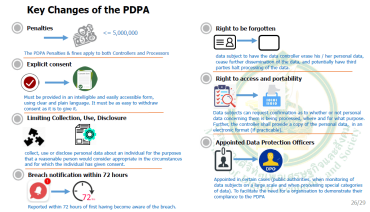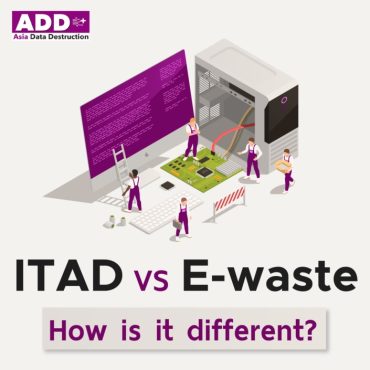How to destroy Secure data destruction methods are an important process to maintain confidentiality and prevent corporate data leakage. In an era where information is a valuable resource, The destruction of unnecessary data is not only to prevent the destruction of erroneous data. but also to prevent unauthorized data collection and ensure compliance with privacy laws.
So, here are the secure data destruction methods that organizations should employ.
Table of Contents
How to destroy secure data using Secure Erase Software
Using data erasure software that is designed for secure data destruction is very effective. Secure Erase Software allows for strict data erasure at the hard drive (HDD) or Solid State Drive (SSD) memory level, leaving the data cannot be recovered again
Using Secure Erase Software is an effective way to securely destroy data. Here are the steps and instructions for using Secure Erase Software.
Steps to use Secure Erase Software:
- Choose the right software: Choose Secure Erase Software that is trusted and has reliable reviews.
- Back up important data: Before using Secure Erase Software, back up important data that you want to keep.
- Check Compatibility: Make sure the Secure Erase Software is compatible with the hard drive or SSD you want to destroy data on.
- Understand the Instructions: Read the user manual or instructions that come with your Secure Erase Software for the correct steps.
- Run Secure Erase Process: Starts the Secure Erase process according to the steps specified. This process writes random data to areas of the hard drive or SSD and erases any remaining data.
- Verify Data Destruction: After the Secure Erase Process is complete, verify that data has been properly destroyed.
- Test Recoverability: Test the data recovery capability of your hard drive or SSD to ensure that the data cannot be recovered.
Additional advice:
- Use Software from a Trusted Manufacturer: Choose Secure Erase Software from a reputable and reliable manufacturer.
- Cleaning the hard drive: before destroying data It’s a good idea to clean your hard drive to reduce the risk of retaining previously deleted data.
- Stay up-to-date: Make sure you have the latest version of Secure Erase Software to ensure it’s as secure as possible.
Using Secure Erase Software is an efficient and easy-to-use way to securely destroy data. Be sure to perform a security check after the data destruction process is complete to ensure that the data has been properly destroyed and cannot be recovered.
Related articles: Answering questions: What is data destruction software?
Destroys hard drives (HDD) and SSDs
Hard Drive (HDD) and Solid State Drive (SSD) destruction is an important process to prevent data leakage and maintain data confidentiality. Here’s how to destroy data on hard drives and SSDs:
Physical Destruction
For hard drives (HDD):
- Use a Hard Drive Shredder: Use a hard drive shredder designed to safely destroy. This tool can destroy the hard drive into smaller parts.
- Destruction with other tools: Use destructible tools such as Paper shredder, fumigator, or other hard material shredding tool that can be used to destroy hard drives
For Solid State Drives (SSD):
Physical Destruction: Use specialized SSD destruction tools that can destroy SSD components, such as SSD destruction tools.
Degaussing
For hard drives (HDD) and SSD:
Use a Degausser: A degausser is a tool that uses a needle with a strong magnetic field to electrically destroy data on a hard drive or SSD. It is used when fast data destruction is required.
Secure Erase:
For SSD:
Use Secure Erase Function: Many SSDs have a Secure Erase function that can be used to securely wipe data on the SSD. Using Secure Erase will write random data to areas of the SSD, making the data unrecoverable.
Additional advice:
- Backup: Before destroying data Back up important data to prevent unwanted data loss.
- Policy and legal review: Review policies and laws related to data destruction to ensure that the destruction process is within requirements.
- Destruction Record: Keep a record of data destruction to provide an accurate history of data destruction.
The destruction of data on hard drives and SSDs should be done carefully to prevent data leakage and maintain data confidentiality. Selecting the appropriate method based on the nature of the media to be destroyed is important to ensure that data is destroyed securely and irretrievably.
Destruction of data on storage media
Destruction of data on storage media is an important step that must be taken to prevent data leakage. Here’s how to destroy data on various storage media.
Shredding Physical Media
For CD, DVD, and Blu-ray discs:
- Use an Optical Media Shredder: Use a shredder designed to shred optical media. This tool usually has blades or wheels that can damage the plate.
For hard drive (HDD) or SSD:
- Use a Hard Drive Shredder: Use a hard drive or SSD destruction tool designed to destroy both memory, hard drives, and Solid State media. This tool can be destroyed by grinding or cutting edges.
Secure Disposal Services
For all media formats:
- Use data destruction services: Use the services of a company that specializes in data destruction. These companies usually have safe and well-tracked destruction processes.
For example, Asia Data Destruction Company is the most efficient data destruction organization in Thailand and in Asia.
Additional advice:
- Standardized destruction: Ensures that data is destroyed according to established standards, such as NIST 800-88.
- Destruction Verification: After data is destroyed Verify that the destruction is correct and that the data cannot be recovered.
- Backup: Back up important data before destroying to prevent unwanted data loss.
Destruction of data on storage media is an important step that must be taken to ensure that data is destroyed securely and unrecoverable. Selecting the appropriate method based on the nature of the media to be destroyed is important to ensure that data is destroyed correctly.
Data destruction verification
Data destruction verification is an important step to ensure that data is properly destroyed and cannot be recovered. Here are the steps that can be used to detect data destruction:
Data Destruction Certificate (Data Destruction Certificate):
- Issued immediately after destruction: A data destruction guarantee should be issued after the destruction process is complete.
- Specify details: The certificate should detail the destruction process, such as the date, type of media destroyed, and destruction method.
- Signature: Signature from the person in charge of the company or the person destroying the data.
Data Sanitization Verification:
- Use technology to verify data security: Use technology that can verify that data has been properly destroyed and cannot be recovered.
- Inspection report: Make a report on the results of the information security inspection for inspection and recording.
Data recovery ability test:
- Testing using data recovery tools: Test your data recovery capabilities using data recovery tools available on the market.
- Check the software’s ability: Test the ability of the software used to destroy data to see if it meets strict standards or not.
Recording destruction history:
- History Data Recording: Records data destruction history for tracking and verification.
- Periodic data retention: Periodic data retention helps in ensuring data security.
Data destruction audits are an essential part of the process to ensure data is destroyed properly and securely. Destruction guarantees and data security audits give your organization confidence in handling your data.
Data management in the destruction system:
Managing data in a destruction system is an important part of data security. Here are the steps that can be used to manage data in a destruction system:
Routine data deletion
- Deleting unnecessary data: Review and delete unnecessary or unauthorized data in the system.
- Check important information: Check and manage important information in the system.
Data management:
- Access rights assignment: Set access rights to data to provide control and prevent unauthorized access.
- Tracking and logging: Track and log usage data to monitor and prevent inappropriate use.
Creating a Destruction Policy:
- Establish a data destruction policy: Establish a clear and understandable policy regarding the destruction of data in the system.
- Training: Train employees in data destruction according to established policies.
4. Reducing unnecessary information:
- Data reduction: Reduce the size of unnecessary data to reduce complexity and risk.
- Unused Data Destruction: Destroy unused and unnecessary data.
5. Prevention of information leakage:
- Use of anti-leak technology: Use anti-leak technology to maintain data security.
- Leak Detection: Detect and follow up on potential data leaks.
Managing data in a destruction system is an important step that must be taken to maintain data security and prevent leaks. Deleting unnecessary data Data management Creating a Destruction Policy Reducing unnecessary information And leakage prevention is an important part of data management in a destruction system.
Summary of content
The destruction of secure data is an important part of maintaining data security. Organizations should have clear data destruction policies and adhere to accepted data security standards. Choosing the right data destruction method is important to ensure that data is destroyed securely and irretrievably.
And Asia Data Destruction Company provides secure data destruction services. Excellent in maintaining organizational secrets Prevent the confidentiality of information from leaking We are the best and most efficient data destruction organization in Thailand and in Asia. You can be assured that The confidentiality of your information will definitely not be leaked.


 ไทย
ไทย 日本語
日本語 Tiếng Việt
Tiếng Việt ភាសាខ្មែរ
ភាសាខ្មែរ