
If you have an old and dusty computer on your hands, you may be looking for a way to destroy it to preserve your data. to be safe or to keep it out of the reach of bad people How you destroy an old computer will depend on your intentions to destroy that computer in the future. Whether you want to recycle your computer, donate it, or shred it, There is a destruction method to suit your needs.
Now let’s see what the correct approach should be. When your computer breaks or is no longer in use You should take the right steps to protect your personal data and the environment. This is a step-by-step guideline for properly disposing of old computers. How to go and see?
Table of Contents
Back up important data
Before you throw away your old computer You should back up very important data to an external device or to the cloud so as not to lose it. You can use an external hard drive or cloud service like Google Drive, Dropbox, or OneDrive to store the data.
Backing up important data is an important step when you encounter a situation where a computer has a problem or an old computer that you want to discard. This is a basic step to back up important data.
- Choose a backup storage location : You can choose to store the backup on an external device such as an external hard drive, USB flash drive, or a cloud service such as Google Drive, Dropbox, OneDrive or others. The choice depends on with efficiency and convenience in accessing your data
- Select Important Data : Define the data you want to back up. It is a good idea to collect files and folders that are of important value to you, such as work documents, photos, videos, personal archives, passwords, and other personal information.
- Choose a backup method :
- Cloud Backup : Cloud-based services such as Google Drive, Dropbox, OneDrive, are good alternatives for online backup. You can upload important information to this service and access it from anywhere you have an internet connection.
- On an external device (External Storage) : Use an external hard drive or USB flash drive to back up data. This is how you should ensure you keep this device away from your main computer.
- Backup Software : Use the backup program to schedule automatic backups. There are several programs that can help you with this process.
- Back up data periodically : Data should be backed up regularly. It is a good idea to schedule a backup every week or a reasonable period of time. Periodic backups will ensure you don’t lose important data in the event of a problem.
- Verify backup data : After backing up data It should be ensured that the data is properly backed up and accessible.
Backing up important data helps protect your data in the event of a computer failure or when you need to move it to a new device. It also gives you peace of mind in case your data is lost or destroyed.
Delete personal information
After backing up data You should delete all personal data from your old computer. In the case of important data that must be safely deleted You can use a software erasure program to make the data unrecoverable.
Deleting personal information is an important step when you want to get rid of important information or plans that you don’t want anyone to see. Here’s how to properly delete personal data.
- Back up important data : Before you delete personal data. You should back up important data first. Use an external hard drive, USB flash drive, or cloud-based service to store the data you need.
- Use a data erasing program : Use a software erasure program or a secure data erasing program. To delete personal information on the computer. These programs ensure that data cannot be recovered again. and secure data deletion
- Delete Operating System : If you no longer need your old computer and want to get rid of all its data. You can delete the operating system on the computer. How you do this depends on the operating system you use. Or you can install a new operating system.
- Erase hard drive data : If you have an old hard drive or mobile data storage You should use a legitimate data erasure program to erase data on your hard drive. These programs will make data unrecoverable.
- Verify Deletion : After you have deleted all the data. The deletion should be tested by checking that there is no remaining data on the computer. or old storage
- Recycle or discard equipment : If your old computer is no longer usable, recycle or discard it. You can recycle or dispose of your device according to the laws and guidelines in your area.
Proper deletion of personal data is an important step to protect privacy and prevent sensitive data from being improperly accessed.
Related articles: What is Data Erasure Software?
Related articles : Get to know Software Youwipe, permanent data deletion software
Delete the operating system
You should format or completely erase the operating system on your old computer. and reinstall the operating system if you no longer need the computer.
Deleting the operating system on your computer is an important step when you want to dispose of your old computer or want to install a new operating system. Here are the basic steps to remove the operating system.
Be careful : Deleting the operating system will cause data on the computer to be lost. It is recommended to make a backup before you do this.
- Back up important data : Back up all the important data you need on a backup device, such as an external hard drive or cloud-based service. This will ensure that you do not lose any data you need in the process.
- Prepare equipment to install a new operating system : If you want to install a new operating system on your main computer. You should have a device to install the operating system on. such as a Windows, Linux, macOS installation disc, or USB operating system installation device.
- Login to boot : To remove the operating system. You should enter the computer’s boot mode. You should follow these steps:
- For Windows: While turning on the computer, press the “F8” or “F12” key to enter the computer’s boot menu or boot options.
- For Mac: Turn on the computer and hold down the “Option” (or “Alt”) key when the computer starts up. Then select the correct boot device.
- Delete the partition with the operating system : To delete the operating system, you should use the operating system installation disc or USB stick that contains the operating system you want to install. The format for doing this varies depending on the operating system:
- For Windows
- Start the computer from the Windows installation disc.
- Follow the installation steps shown on the screen.
- When it comes to selecting the area where you want to install the operating system. You can choose to delete the partition containing the old operating system.
- For Mac
- Start the computer from the macOS installation disc.
- In Mac Utility, open “Disk Utility” to delete the partition containing the old operating system.
- When the partition deletion is finished, you can start the process of reinstalling the operating system.
- For Windows
- Install a new operating system : After deleting the old operating system You can reinstall the operating system from any installation disc or USB device you have.
- Verify information : After you install a new operating system. You should ensure that the data you backed up is intact and installed on the new computer.
Deleting the operating system and reinstalling the operating system is an important process when you want to reset your computer or upgrade the operating system. But don’t forget to make a backup before you start this process.
Delete data on the hard drive
If you have an old hard drive You can use a secure data erasure program to erase data on your hard drive. This data erasing program will make the data unrecoverable.
Erasing data on a hard drive is an important step when you want to get rid of data on an old device or want to dispose of an old hard drive. Here’s how to erase data on a hard drive.
Be careful : Deleting data on a hard drive will cause the data to be lost and cannot be recovered. It is recommended to make a backup before you do this.
- Back up important data : Before you erase data on your hard drive. You should back up all the data you need on a backup device such as an external hard drive, USB flash drive, or cloud-based service.
- Use data erasure software : There is software that is designed to securely erase data on a hard drive and make the data unrecoverable. Some are free programs that you can download and use. Start the program, select the hard drive you want to erase, and let the program run.
- Format a Hard Drive : Formatting a hard drive is the process of erasing data and assigning a new file system to the hard drive. You can format it through your computer’s operating system. Or use a formatting program. Formatting instructions may vary depending on your operating system:
- For Windows :
- Right-click the hard drive you want to format in Windows Explorer.
- Select “Format” and follow the steps shown on the screen.
- For macOS :
- Open “Disk Utility” in Mac Utility.
- Select the hard drive you want to format and click “Erase”. From there, you can choose a file system and a name for the hard drive.
- For Windows :
- Verify data deletion : After you have erased data and formatted the hard drive. You should check that there is no remaining data on the hard drive.
Erasing data on a hard drive is an effective way to safely dispose of data. But this step should be taken with caution to prevent deleting data you don’t need.
Recycle or donate
If the computer can still be used in normal condition You can recycle or donate your old computer to an organization in need. Please check your local laws and guidelines regarding disposal of old electronic devices.
Recycling or donating old equipment after you no longer need it is an acceptable way to reduce e-waste and support sustainability. Here’s how you can do it.
1. Recycle: Recycling means sending old equipment to a recycling system to be reused or reprocessed. Here are the steps you can take.
- Contact a recycling list : Contact local agencies or stores that have recycling programs and ask if they accept old electronics. There are many organizations that have recycling programs that accept old equipment such as old cell phones, old computers, and other electronic devices.
- Send the device to a local store : Some local stores or recycling centers may accept used devices or old electronics. to reuse or sell at cheap prices
2. Donate: Donating old, still working equipment is a great way to help those in need and support non-profit organizations. Here are the steps you can do.
- Contact a charity : If you have old equipment that is still working You can contact local charities or principles that support people in need. And ask if they accept equipment donations.
- Contact online charities : There are many online charities that help coordinate equipment donations. You can use these online spaces to find donations of equipment you need.
- Charity Deposits : Some stores or charities accept donations of old equipment, such as clothing and shoes from charities. or electrical appliances
Recycling or donating old equipment is a great way to reduce resource waste and support sustainability. If you no longer need your old equipment but can still use it. Here’s how you can make the best use of your old equipment for others and the environment.
Resell to data destruction organizations (recommended)
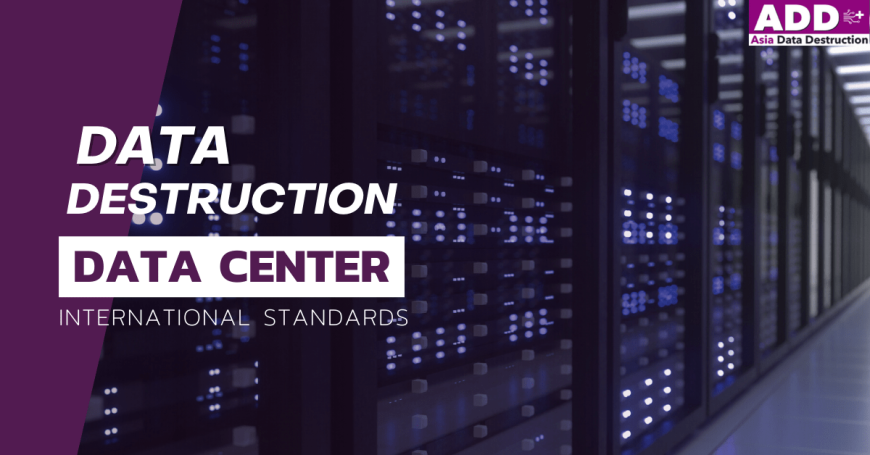
This is the best way out of the above. This is because the data destruction organization (Data Destruction) has the correct processes and procedures. Most secure for your sensitive data. And there are steps and processes in every step in the above topic mentioned.
This is how data destruction organizations treat your old computers.
- Use data erasure software : Data destruction organizations have software to erase data securely and permanently. These software can erase data completely and make the data unrecoverable. You can use this enterprise software to erase data on any hard drive or device that you want to destroy.
- Use a permanent data erasure program : There are programs that are designed to permanently destroy data. By making the data unable to be recovered again. Examples of these programs include “DBAN” (Darik’s Boot and Nuke) and “ You Wipe “.
- Format a hard drive : Formatting a hard drive is the process of erasing data and assigning a new file system to the hard drive. By making the data unrecoverable. But be careful as there are tools that can recover data after formatting.
- Hard Drive Destruction : In cases where you want to completely destroy data. You can use hard drive destruction services by physically destroying the hard drive. This is a sure way that data cannot be recovered and is suitable for data that is at a high level of confidentiality.
- Device Destruction : If you want to destroy the device in its entirety. like your old computer Including old mobile phones or tablets. You can use equipment destruction services that have the right tools and destruction processes for each type of equipment.
If you are looking for The best and most secure data destruction organization must be Asia Data Destruction, the most secure and efficient data destruction organization in Thailand. There is no better and more secure place for your sensitive information. We provide a full data destruction service.
And you also get a certain amount of money when you resell it to Asia Data Destruction. You don’t have to worry about your data being leaked to unwanted parties or anyone else. Because we destroy your old data to the point where it is almost 100% unrecoverable on your hard drive. and other equipment will be recycled for resale or donated to those in need who do not have access to computers.There’s nothing better than this. You get all the money Gain peace of mind about important information And also made merit, 3 in one.
Summary of content: Old computer, no longer in use, what should I do?
Proper disposal of old computers helps protect your sensitive data and the environment. And this is the best advice from us: Asia Data Destruction, the most secure data destruction organization in the country. your old computer Important data should be destroyed 100% securely because we consider the interests of our customers more than anything. Safety always comes first.Let us help protect your sensitive data Asia Data Destruction
Contact us Asia Data Destruction


 ไทย
ไทย 日本語
日本語 Tiếng Việt
Tiếng Việt ភាសាខ្មែរ
ភាសាខ្មែរ


