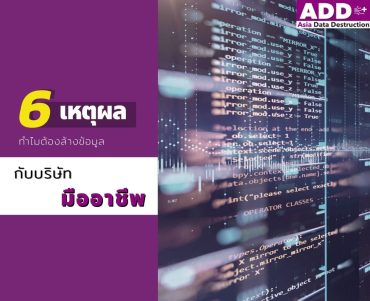รู้หรือไม่? Format HDD แล้วก็ยังสามารถกู้ข้อมูลได้!
[/av_textblock] [av_image src=’https://asiadatadestruction.com/wp-content/uploads/2020/12/Format-HDD-กู้ข้อมูล-ลบข้อมูล-1005×628.jpg’ attachment=’5894′ attachment_size=’medium’ copyright=” caption=” styling=” align=’center’ font_size=” overlay_opacity=’0.4′ overlay_color=’#000000′ overlay_text_color=’#ffffff’ animation=’no-animation’ hover=” appearance=” link=” target=” title_attr=” alt_attr=” lazy_loading=’disabled’ id=” custom_class=” template_class=” av_element_hidden_in_editor=’0′ av_uid=’av-kbuhdywm’ sc_version=’1.0′ admin_preview_bg=”][/av_image] [av_hr class=’invisible’ height=’20’ shadow=’no-shadow’ position=’center’ custom_border=’av-border-thin’ custom_width=’50px’ custom_border_color=” custom_margin_top=’30px’ custom_margin_bottom=’30px’ icon_select=’yes’ custom_icon_color=” icon=’ue808′ font=’entypo-fontello’ av_uid=’av-kbuhggn1′ admin_preview_bg=”] [av_textblock size=” av-medium-font-size=” av-small-font-size=” av-mini-font-size=” font_color=” color=” id=” custom_class=” template_class=” av_uid=’av-3nj5dj’ sc_version=’1.0′ admin_preview_bg=”] โดยปกติแล้ว การ Format HDD เป็นวิธีที่ง่ายและสะดวกที่สุด ในการลบข้อมูลในคอมพิวเตอร์หรือฮาร์ดดิสก์ เพราะสามารถทำได้โดยง่ายด้วยตนเอง ไม่ยุ่งยาก สะดวกและรวดเร็วเพียงแต่ การ Format HDD อาจเหมาะกับคนที่ต้องการเคลียร์พื้นที่หน่วยความจำ ในการติดตั้ง Software หรือลงโปรแกรมต่างๆ ที่จำเป็นต้องใช้พื้นที่ในหน่วยความจำที่ค่อนข้างมาก แต่อาจไม่เหมาะกับการลบข้อมูลอย่างถาวรเพื่อเลิกใช้งานอุปกรณ์
[/av_textblock]
[av_textblock size=” av-medium-font-size=” av-small-font-size=” av-mini-font-size=” font_color=” color=” id=” custom_class=” template_class=” av_uid=’av-kbuhwdhp’ sc_version=’1.0′ admin_preview_bg=”]
[/av_textblock] [av_textblock size=” av-medium-font-size=” av-small-font-size=” av-mini-font-size=” font_color=” color=” id=” custom_class=” template_class=” av_uid=’av-kbuklz5l’ sc_version=’1.0′ admin_preview_bg=”] การ Format HDD อย่างเดียวอาจไม่เพียงพอถ้าคุณต้องการลบข้อมูลบนเครื่องให้หมดไปแบบถาวรและยังไม่ได้ทำให้ข้อมูลเหล่านั้นของคุณปลอดภัยอย่าง 100%แต่!! ถ้าคุณต้องการขาย บริจาคหรือส่งต่อคอมพิวเตอร์เก่าเหล่านี้ให้บุคคลอื่นล่ะ
เพราะข้อมูลยังคงหลงเหลืออยู่บนจานข้อมูลในฮาร์ดดิสก์และสามารถกู้ข้อมูลกลับมาใช้ได้อีกอย่างแน่นอน โดยในยุคนี้การกู้ข้อมูลสามารถทำได้ง่ายขึ้น ทำได้ด้วยตนเองและเริ่มมีการกู้ข้อมูลของผู้อื่นมาใช้แสวงหาผลประโยชน์กันมากขึ้น
[/av_textblock]
[/av_two_third][av_one_fifth min_height=” vertical_alignment=’av-align-top’ space=” row_boxshadow=” row_boxshadow_color=” row_boxshadow_width=’10’ custom_margin=” margin=’0px’ mobile_breaking=” border=” border_color=” radius=’0px’ padding=’0px’ column_boxshadow=” column_boxshadow_color=” column_boxshadow_width=’10’ background=’bg_color’ background_color=” background_gradient_color1=” background_gradient_color2=” background_gradient_direction=’vertical’ src=” background_position=’top left’ background_repeat=’no-repeat’ highlight=” highlight_size=” animation=” link=” linktarget=” link_hover=” title_attr=” alt_attr=” mobile_display=” id=” custom_class=” template_class=” aria_label=” av_uid=’av-4714nm’ sc_version=’1.0′]
[av_sidebar widget_area=’Sidebar Blog’ av_uid=’av-2ktsk2′]
[/av_one_fifth]
[av_two_third first min_height=” vertical_alignment=” space=” custom_margin=” margin=’0px’ row_boxshadow=” row_boxshadow_color=” row_boxshadow_width=’10’ link=” linktarget=” link_hover=” padding=’0px’ highlight=” highlight_size=” border=” border_color=” radius=’0px’ column_boxshadow=” column_boxshadow_color=” column_boxshadow_width=’10’ background=’bg_color’ background_color=” background_gradient_color1=” background_gradient_color2=” background_gradient_direction=’vertical’ src=” background_position=’top left’ background_repeat=’no-repeat’ animation=” mobile_breaking=” mobile_display=” av_uid=’av-3kfws5′]
[av_textblock size=” av-medium-font-size=” av-small-font-size=” av-mini-font-size=” font_color=” color=” id=” custom_class=” template_class=” av_uid=’av-kzxlm1y4′ sc_version=’1.0′ admin_preview_bg=”]
และเราจะรู้ได้ยังไงว่า Format HDD แล้วข้อมูลยังคงหลงเหลืออยู่?
[/av_textblock] [av_textblock size=” av-medium-font-size=” av-small-font-size=” av-mini-font-size=” font_color=” color=” id=” custom_class=” template_class=” av_uid=’av-kbuklz5l’ sc_version=’1.0′ admin_preview_bg=”] หากคุณลองเข้าไปใน properties ของฮาร์ดดิสก์ที่เคยทำการ Format HDD ไปแล้ว จะเห็นได้ว่ายังมีไฟล์บางส่วนหลงเหลืออยู่ในนั้นบ้าง ถึงแม้คุณจะลองดับเบิ้ลคลิ้กเข้าไปแล้วไม่เจอไฟล์ใดๆเลยก็ตาม ซึ่งแสดงให้เห็นว่ายังมีซากข้อมูลหลงเหลืออยู่บนฮาร์ดดิสก์ และยังสามารถใช้วิธีกู้ข้อมูลมันกลับมาได้นั่นเอง[/av_textblock] [av_hr class=’invisible’ height=’20’ shadow=’no-shadow’ position=’center’ custom_border=’av-border-thin’ custom_width=’50px’ custom_border_color=” custom_margin_top=’30px’ custom_margin_bottom=’30px’ icon_select=’yes’ custom_icon_color=” icon=’ue808′ font=’entypo-fontello’ av_uid=’av-kbuhggn1′ admin_preview_bg=”] [av_image src=’https://asiadatadestruction.com/wp-content/uploads/2020/12/format.jpg’ attachment=’4708′ attachment_size=’full’ align=’center’ styling=” hover=” link=” target=” caption=” font_size=” appearance=” overlay_opacity=’0.4′ overlay_color=’#000000′ overlay_text_color=’#ffffff’ copyright=” animation=’no-animation’ av_uid=’av-kbuhdywm’ admin_preview_bg=”][/av_image] [av_hr class=’invisible’ height=’20’ shadow=’no-shadow’ position=’center’ custom_border=’av-border-thin’ custom_width=’50px’ custom_border_color=” custom_margin_top=’30px’ custom_margin_bottom=’30px’ icon_select=’yes’ custom_icon_color=” icon=’ue808′ font=’entypo-fontello’ av_uid=’av-kbuhggn1′ admin_preview_bg=”] [av_textblock size=” av-medium-font-size=” av-small-font-size=” av-mini-font-size=” font_color=” color=” id=” custom_class=” template_class=” av_uid=’av-kbuklz5l’ sc_version=’1.0′ admin_preview_bg=”]
[/av_textblock] [av_hr class=’invisible’ height=’20’ shadow=’no-shadow’ position=’center’ custom_border=’av-border-thin’ custom_width=’50px’ custom_border_color=” custom_margin_top=’30px’ custom_margin_bottom=’30px’ icon_select=’yes’ custom_icon_color=” icon=’ue808′ font=’entypo-fontello’ av_uid=’av-kbuhggn1′ admin_preview_bg=”] [av_textblock size=” font_color=” color=” av-medium-font-size=” av-small-font-size=” av-mini-font-size=” av_uid=’av-kbuklz5l’ admin_preview_bg=”] จริงๆแล้วข้อมูลเป็นสิ่งที่สำคัญมากๆในยุคนี้ เพราะสามารถเข้าถึงบุคคลหรือองกรณ์นั้นๆได้ การที่เรา Format HDD อาจจะลบข้อมูลได้สะอาดกว่าการกดแค่ Delete หรือ Empty Trash แต่ก็ยังไม่ใช่วิธีที่ปลอดภัยที่จะลบข้อมูลให้หายเกลี้ยงแบบกู้ข้อมูลไม่ได้แล้วแบบนี้จะมีวิธีไหนที่ช่วยลบข้อมูลในคอมพิวเตอร์หรือฮาร์ดดิสก์ก่อนนำไปขาย แบบที่ไม่สามารถกู้ข้อมูลกลับมาใช้ได้และปลอดภัย 100% อีกไหม?
[/av_textblock] [av_hr class=’invisible’ height=’20’ shadow=’no-shadow’ position=’center’ custom_border=’av-border-thin’ custom_width=’50px’ custom_border_color=” custom_margin_top=’30px’ custom_margin_bottom=’30px’ icon_select=’yes’ custom_icon_color=” icon=’ue808′ font=’entypo-fontello’ av_uid=’av-kbuhggn1′ admin_preview_bg=”] [av_textblock size=” av-medium-font-size=” av-small-font-size=” av-mini-font-size=” font_color=” color=” id=” custom_class=” template_class=” av_uid=’av-kbuklz5l’ sc_version=’1.0′ admin_preview_bg=”] หรือใครอาจจะเลือกใช้วิธีทำลายฮาร์ดดิสก์ไปเลยด้วยการเอาสว่านเจาะ เอารถทับหรือเผาทิ้งก็ยังไม่ใช่วิธีถูกต้องที่จะลบข้อมูลให้หายไปแบบถาวรอยู่ดี ยังมีผู้เชียวชาญเรื่องการกู้ข้อมูลก็สามารถกู้มันกลับมาได้อยู่
[/av_textblock] [av_hr class=’invisible’ height=’20’ shadow=’no-shadow’ position=’center’ custom_border=’av-border-thin’ custom_width=’50px’ custom_border_color=” custom_margin_top=’30px’ custom_margin_bottom=’30px’ icon_select=’yes’ custom_icon_color=” icon=’ue808′ font=’entypo-fontello’ av_uid=’av-kbuhggn1′ admin_preview_bg=”] [av_textblock size=” av-medium-font-size=” av-small-font-size=” av-mini-font-size=” font_color=” color=” id=” custom_class=” template_class=” av_uid=’av-kbuklz5l’ sc_version=’1.0′ admin_preview_bg=”] ทำให้การลบหรือทำลายข้อมูลให้ปลอดภัย จำเป็นจะต้องใช้หน่วยงานที่มีมาตรฐาน น่าเชื่อถือและตรวจสอบได้ เพื่อเราจะได้มั่นใจว่าข้อมูลจะไม่รั่วไหลหลังใช้บริการ และข้อมูลได้ถูกลบออกไปแล้ว 100% รวมถึงสามารถออกใบรับรองการทำลายข้อมูล (certificate of Data Destruction คือ รายงานรับรองการลบทำลายข้อมูล)ให้เราได้
[/av_textblock] [av_hr class=’invisible’ height=’20’ shadow=’no-shadow’ position=’center’ custom_border=’av-border-thin’ custom_width=’50px’ custom_border_color=” custom_margin_top=’30px’ custom_margin_bottom=’30px’ icon_select=’yes’ custom_icon_color=” icon=’ue808′ font=’entypo-fontello’ av_uid=’av-kbuhggn1′ admin_preview_bg=”] [av_textblock size=” av-medium-font-size=” av-small-font-size=” av-mini-font-size=” font_color=” color=” id=” custom_class=” template_class=” av_uid=’av-kbuklz5l’ sc_version=’1.0′ admin_preview_bg=”] ดังนั้น ควรศึกษาวิธีลบข้อมูลใน HDD ที่ได้มาตรฐานและปลอดภัย 100% รวมถึงใช้บริการองกรณ์ที่น่าเชื่อถือ สามารถตรวจสอบได้ เพราะการ Format HDD ก่อนนำไปขาย ยังไม่สามารถลบข้อมูลในคอมไปได้แบบถาวร และเสี่ยงต่อการถูกกู้ข้อมูลมาใช้หากไปขายให้กับผู้ไม่หวังดี
แหล่งที่มา : notebookspec , consumerreports
[/av_textblock]
[/av_two_third]
[av_hr class=’invisible’ height=’20’ shadow=’no-shadow’ position=’center’ custom_border=’av-border-thin’ custom_width=’50px’ custom_border_color=” custom_margin_top=’30px’ custom_margin_bottom=’30px’ icon_select=’yes’ custom_icon_color=” icon=’ue808′ font=’entypo-fontello’ av_uid=’av-kbuhggn1′ admin_preview_bg=”]
[av_two_third first min_height=” vertical_alignment=” space=” custom_margin=” margin=’0px’ row_boxshadow=” row_boxshadow_color=” row_boxshadow_width=’10’ link=” linktarget=” link_hover=” padding=’0px’ highlight=” highlight_size=” border=” border_color=” radius=’0px’ column_boxshadow=” column_boxshadow_color=” column_boxshadow_width=’10’ background=’bg_color’ background_color=” background_gradient_color1=” background_gradient_color2=” background_gradient_direction=’vertical’ src=” background_position=’top left’ background_repeat=’no-repeat’ animation=” mobile_breaking=” mobile_display=” av_uid=’av-3q88dw’]
[av_social_share title=’Share this entry’ style=” buttons=’custom’ share_facebook=’aviaTBshare_facebook’ share_twitter=’aviaTBshare_twitter’ share_pinterest=’aviaTBshare_pinterest’ share_linkedin=’aviaTBshare_linkedin’ share_tumblr=’aviaTBshare_tumblr’ share_mail=’aviaTBshare_mail’ av_uid=’av-k98ireww’ admin_preview_bg=”]
[av_hr class=’default’ height=’50’ shadow=’no-shadow’ position=’center’ custom_border=’av-border-thin’ custom_width=’50px’ custom_border_color=” custom_margin_top=’30px’ custom_margin_bottom=’30px’ icon_select=’yes’ custom_icon_color=” icon=’ue808′ av-desktop-hide=” av-medium-hide=” av-small-hide=” av-mini-hide=” av_uid=’av-2d4tuc’]
[av_textblock size=” font_color=” color=” av-medium-font-size=” av-small-font-size=” av-mini-font-size=” av_uid=’av-k98irr66′ admin_preview_bg=”]
You May Also Like
[/av_textblock]
[av_postslider link=’category,86′ wc_prod_visible=” prod_order_by=” prod_order=” columns=’2′ items=’9′ offset=’0′ contents=’title’ preview_mode=’custom’ image_size=’featured_large’ autoplay=’no’ interval=’5′ av_uid=’av-k98isbyr’]
[/av_two_third]
[av_section min_height=” min_height_px=’500px’ padding=’default’ shadow=’no-border-styling’ bottom_border=’no-border-styling’ bottom_border_diagonal_color=’#333333′ bottom_border_diagonal_direction=” bottom_border_style=” custom_margin=’0px’ custom_margin_sync=’true’ custom_arrow_bg=” id=’social’ color=’main_color’ background=’bg_color’ custom_bg=” background_gradient_color1=” background_gradient_color2=” background_gradient_direction=’vertical’ src=” attachment=” attachment_size=” attach=’scroll’ position=’top left’ repeat=’no-repeat’ video=” video_ratio=’16:9′ overlay_opacity=’0.5′ overlay_color=” overlay_pattern=” overlay_custom_pattern=” av_element_hidden_in_editor=’0′ av_uid=’av-kfqmdndk’][/av_section]


 English
English 日本語
日本語 Tiếng Việt
Tiếng Việt ភាសាខ្មែរ
ភាសាខ្មែរ