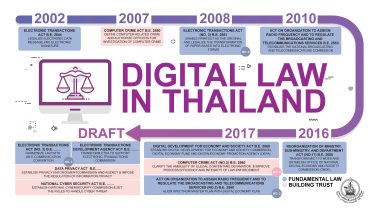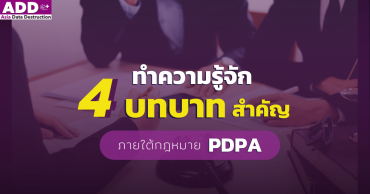วิธีจัดการคอมพิวเตอร์และมือถือเก่าให้ปลอดภัยก่อนขาย สำหรับบริษัทและบุคคลทั่วไป
คอมพิวเตอร์ ถือเป็นอุปกรณ์ที่มีความจำเป็นในชีวิตประจำวันเป็นอย่างมาก ทั้งในแง่ของการทำงานและการอำนวยความสะดวกในชีวิตประจำวัน ที่มีความจำเป็นไม่ต่างจากโทรศัพท์มือถือ จนสามารถเรียกได้ว่าเป็นอุปกรณ์ที่แทบจะทุกบ้านและทุกสำนักงานจำเป็นต้องมีและต้องใช้
ซึ่งคอมพิวเตอร์และมือถือเหล่านี้หรือแม้กระทั่งอุปกรณ์ไอทีอื่นๆ ก็ล้วนแล้วแต่เป็นอุปกรณ์ที่มีวงจรชีวิตของมันเช่นกัน เมื่อมีการใช้งานแล้ว ก็ต้องมีการเสื่อมสภาพหรือหมดอายุการใช้งานไปในที่สุดเช่นเดียวกันกับอุปกรณ์อิเล็กทรอนิกส์ชนิดอื่นๆ
แล้วเคยสงสัยกันไหมว่า
“ก่อนขายคอมพิวเตอร์เครื่องเก่า เราควรมีวิธีจัดการอย่างไรบ้างเพื่อให้ข้อมูลของเราปลอดภัย 100%”
การจัดการคอมพิวเตอร์และมือถือเก่าก่อนขาย มักมีหลายอย่างให้คุณต้องคำนึงถึงและไม่ควรมองข้าม เนื่องจากการจัดการอุปกรณ์อย่างถูกต้องและปลอดภัย อาจไม่ง่ายเหมือนกับการทิ้งลงถังขยะทั่วไป เพราะไม่ว่าจะเป็นอุปกรณ์ส่วนตัวอย่างคอมพิวเตอร์ โทรศัพท์มือถือ หรือจะเป็นอุปกรณ์ของหน่วยงานก็มักจะมีข้อมูลสำคัญที่เป็นความลับจำนวนมาก และนอกจากความปลอดภัยของข้อมูลที่ควรคำนึงถึงแล้ว อะไหล่หรือชิ้นส่วนบางชนิดของอุปกรณ์เอง หากไม่มีการจัดการที่ถูกต้องด้วยวิธีการที่เหมาะสม ก็อาจเป็นอันตรายต่อสิ่งแวดล้อมได้เช่นกัน
บทความนี้ ADD จะมาแนะนำ 5 ขั้นตอนสำคัญ “ที่จะช่วยให้คุณเตรียมความพร้อมก่อนขายคอมพิวเตอร์และมือถือเก่าได้อย่างปลอดภัย”
เพื่อให้แน่ในว่าข้อมูลที่มีความสำคัญและยังจำเป็นอยู่ของคุณจะไม่หายไปอย่างถาวรพร้อมกับการล้างข้อมูลบนอุปกรณ์เครื่องเก่า จึงควรมีการสร้างสำเนาไฟล์ทั้งหมดในคอมพิวเตอร์หรือมือถือเก่าของคุณไว้ก่อน เพื่อนำมาลงบนอุปกรณ์เครื่องใหม่ที่คุณอาจต้องใช้ในอนาคต ซึ่งการ Backup ข้อมูลสามารถทำได้โดยง่าย ไม่ว่าจะเป็น
- การ Copy ข้อมูล เก็บไว้ใน External Hard Drive
- Backup ไฟล์ไว้ในเว็บไซต์เก็บข้อมูลออนไลน์ อย่าง Google Drive, iCloud หรือ Dropbox ที่อาจมีการเก็บค่าบริการเพิ่มเติม แต่เป็นวิธีการ Backup ข้อมูลที่เหมาะสำหรับโทรศัพท์มือถือ
ให้คุณลองเช็คโปรแกรมที่อาจมีการลงทะเบียนไว้ เช่น Microsoft Office, iTunes, Adobe Creative Suite เป็นต้น เพื่อให้แน่ใจว่าคุณได้ทำการลงทะเบียนไว้กับ Account Email บัญชีไหน จากนั้นให้ทำการ Sign Out ออกจากระบบ Account Email ที่เคยล็อคอินไว้บนอุปกรณ์เครื่องเก่าของคุณก่อนกำจัดทิ้ง เพราะส่วนใหญ่บัญชีเหล่านี้มักมีการเก็บข้อมูลส่วนบุคคลของผู้ลงทะเบียนไว้ ไม่ว่าจะเป็น Microsoft Word หรือ Excel ที่มักมีการเซฟชื่อ-นามสกุล และที่อยู่ของคุณไว้ หรือการติดตั้งโปรแกรมที่สามารถซื้อของได้ไว้ เช่น Steam ที่มักมีการเซฟหมายเลขบัตรเครดิตเอาไว้ ซึ่งถือว่าจะเป็นข้อมูลส่วนบุคคลที่มีความสำคัญอย่างมากและต้องระวังเป็นพิเศษ โดยคุณสามารถ Sing Out บนอุปกรณ์ของคุณด้วยตัวเองได้ง่ายๆ ตามวิธีการเบื้องต้น ดังนี้
- iOS สามารถทำได้โดยการ เข้าเมนู “Setting” แล้วคลิกที่ “ชื่อของคุณ” ตรง Apple ID หรือ iCloud และเลือก “Sign Out” จากนั้น “ป้อนรหัสผ่าน Apple ID ของคุณ” และเปิดข้อมูลที่คุณต้องการเก็บเป็นสำเนาบนอุปกรณ์ของคุณ กด “Sign Out” อีกครั้งเพื่อยืนยันว่าคุณต้องการลงชื่อออกจาก iCloud
- Android สามารถทำได้โดยการ เข้าเมนู “Setting” จากนั้นเลือก “Accounts” และเลือก “Google” จะเห็นรายชื่อบัญชี Google ทั้งหมดที่เคยล็อกอินไว้ จากนั้นเลือกบัญชีที่ต้องการลงชื่อออก และกดที่ ”ไอคอนสามจุด” ตรงมุมบนขวามือ เลือก “Remove account” เพื่อยืนยันการลบบัญชี Google แล้วลงชื่อออกจากทุกแอพที่ใช้บัญชี Google นั้นอยู่
- Windows สามารถออกจาก Account Email ได้โดยการ เปิดหน้า “Setting” และไปที่ “Account” เลือกหัวข้อ “Email & Account” จากนั้นกด ”Manage” บัญชีที่ต้องการนำออก แล้วคลิกที่ “ลบบัญชีออกจากอุปกรณ์นี้” ทำการลบ แล้วกด “เสร็จสิ้น” เพื่อ Log Out บัญชี Microsoft ที่ไม่ต้องการออกจาก Windows
ซึ่งแต่ละระบบปฏิบัติการจะมีวิธีการ Sign Out ที่แตกต่างกันออกไป คุณสามารถหาข้อมูลเพิ่มเติมเพื่อให้แน่ใจ ว่าระบบปฏิบัติการที่คุณใช้อยู่นั้น สามารถทำได้อย่างไรบ้าง
เมื่อแน่ใจแล้วว่า คุณได้สร้างสำเนาไฟล์ทุกอย่างที่ต้องการจะเก็บไว้และลบทุกอย่างที่ไม่ต้องการออกจากอุปกรณ์เครื่องเก่าของคุณแล้ว ขั้นตอนต่อไปที่สำคัญ คือ การทำ System Reset หรือ Factory Reset คือ การรีเซ็ตคืนระบบตั้งค่าจากโรงงาน เพื่อไม่ให้เหลือข้อมูลใดๆตกค้างอยู่ในเครื่อง และล้างการตั้งค่า รวมถึงปัญหาต่างๆที่เกิดขึ้นจากการใช้งาน ซึ่งเหมือนกับการลง Windows ใหม่ให้กับคอมพิวเตอร์เครื่องเก่าของคุณนั่นเอง
เพื่อให้การจัดการคอมพิวเตอร์และมือถือเก่าของคุณเป็นไปอย่างสมบูรณ์ ขั้นตอนการทำลายข้อมูลถาวรจึงเป็นขั้นตอนที่สำคัญอย่างมาก
“เราขอเน้นย้ำอีกทีว่า การ Format HDD หรือคำสั่งลบ ยังไม่ใช่การทำลายข้อมูลอย่างถาวร สามารถกู้คืนได้ และมีฟรีโปรแกรมมากมายสำหรับกู้ข้อมูลเหล่านี้”
ฉะนั้นหากคุณต้องการทำลายข้อมูลแบบถาวร เพื่อนำอุปกรณ์เครื่องเก่าของคุณไปขายต่อเป็นเงินหรือบริจาคให้ผู้อื่นได้ใช้ประโยชน์ต่อ จึงควรทำลายข้อมูลก่อน ไม่ว่าจะเป็นการทำลาย HDD ในรูปแบบต่างๆ หรือในปัจจุบันได้มีเทคโนโลยีใหม่ในการทำลายข้อมูลด้วยซอฟต์แวร์ซึ่งจะช่วยให้การขายคอมพิวเตอร์เก่าของคุณเป็นไปได้ง่ายขึ้น ซอฟต์แวร์ที่ได้มาตรฐาน จะทำให้ข้อมูลของคุณถูกล้างอย่างปลอดภัย 100% ยืนยันได้ว่าข้อมูลของคุณจะไม่สามารถกู้กลับคืนมาได้อย่างแน่นอน รวมถึงอุปกรณ์ของคุณก็ยังสามารถใช้งานได้ปกติเหมือนเดิมอีกด้วย
โดยเฉพาะถ้าคุณเป็นองค์กรหรือบริษัท การเก็บหลักฐานการทำลายข้อมูลหรือใบรับรองการทำลายข้อมูล (Certificate of Data Destruction) ที่ครบถ้วนจึงเป็นสิ่งที่สำคัญอย่างมาก เพื่อความโปร่งใส คุณจะต้องมั่นใจได้ว่าการทำลายข้อมูลในแต่ละเครื่องนั้นสำเร็จจริง 100% และสามารถย้อนหลังกลับมาตรวจสอบได้ในทุกขั้นตอนเพื่อความปลอดภัยของผู้บริโภค ลูกค้า หรือข้อมูลส่วนบุคคลของผู้ที่มีส่วนเกี่ยวข้อง
เมื่อคุณทำครบทุกขั้นตอน และตรวจสอบอย่างดีแล้วคุณจึงมั่นใจได้ว่าไม่มีข้อมูลเก่าหลงค้างอยู่ในเครื่องอย่างแน่นอน หลังจากนั้นคุณก็สามารถเลือกวิธีการจัดการอุปกรณ์ไอทีเครื่องเก่าตามที่ต้องการได้ ไม่ว่าจะเป็นการขาย การบริจาคเพื่อให้ผู้อื่นได้นำไปใช้ประโยชน์ต่อ หรือการนำไปรีไซเคิลกับหน่วยงานที่รับจัดการขยะอิเล็กทรอนิกส์โดยตรง เพราะข้อมูลที่มีความสำคัญของคุณนั้นได้ถูกจัดการอย่างปลอดภัย 100% และคุณสามารถใช้คอมพิวเตอร์เครื่องใหม่ได้อย่างสบายใจ
แหล่งที่มา : wikihow
You May Also Like


 English
English 日本語
日本語 Tiếng Việt
Tiếng Việt ភាសាខ្មែរ
ភាសាខ្មែរ